Add Domains/URLs or Keywords
![Add Domains/URLs or Keywords Add Domains/URLs or Keywords]()
![Quick Add Quick Add]()
When inside a project in the top right corner there is a button labeled "Add Keywords & Domains":
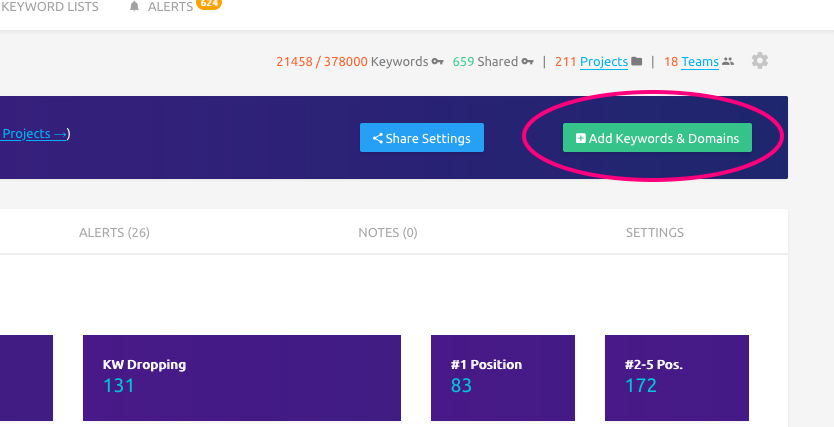
It will then allow you to add new keywords in the first textbox and in the 2nd textbox you can add new domains/urls:
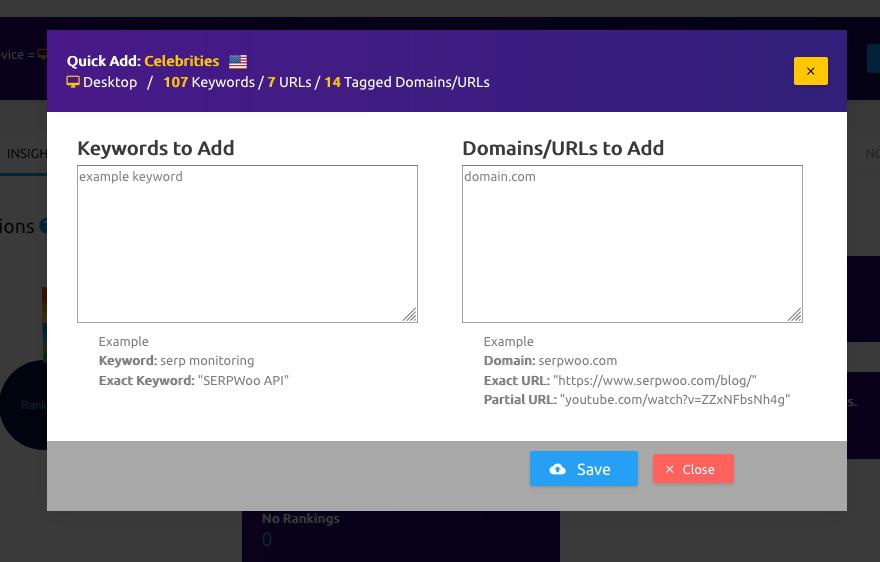
Once you click save give it about 2-10 mins to add completely process your new data. The system will then start crawling Google for your data and notify you when it finds new rankings.
Ready to get started?
Get in touch or create an account.