Sharing (Sub-Accounts)
With Sharing (Sub-Accounts feature) the process is as smooth as possible. You can share a team or project with users (even free) that have SERPWoo accounts OR users that do not yet.
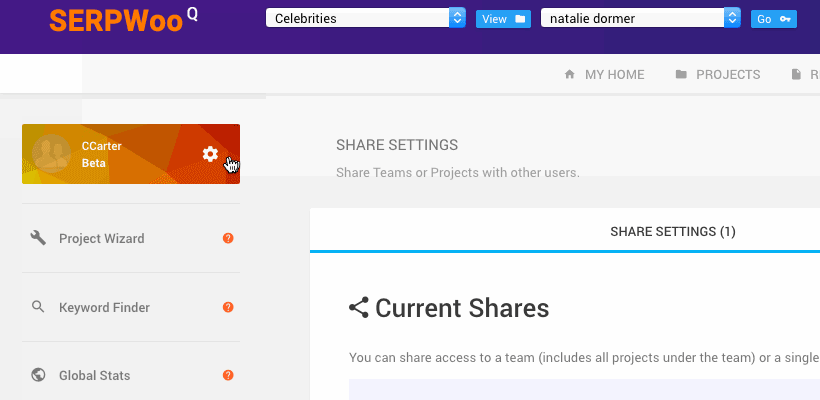
If you input an email for a user that does not have a SERPWoo account, like a new employee or client, they will be prompted to create one once they accept the invitation they get by email. Once they complete the free account creation process the team or project you shared will AUTOMATICALLY be accessible within their account.
If you input an email or username that already has a SERPWoo account their account will automatically have access to the team/project if they have auto-accept enabled (on by default).
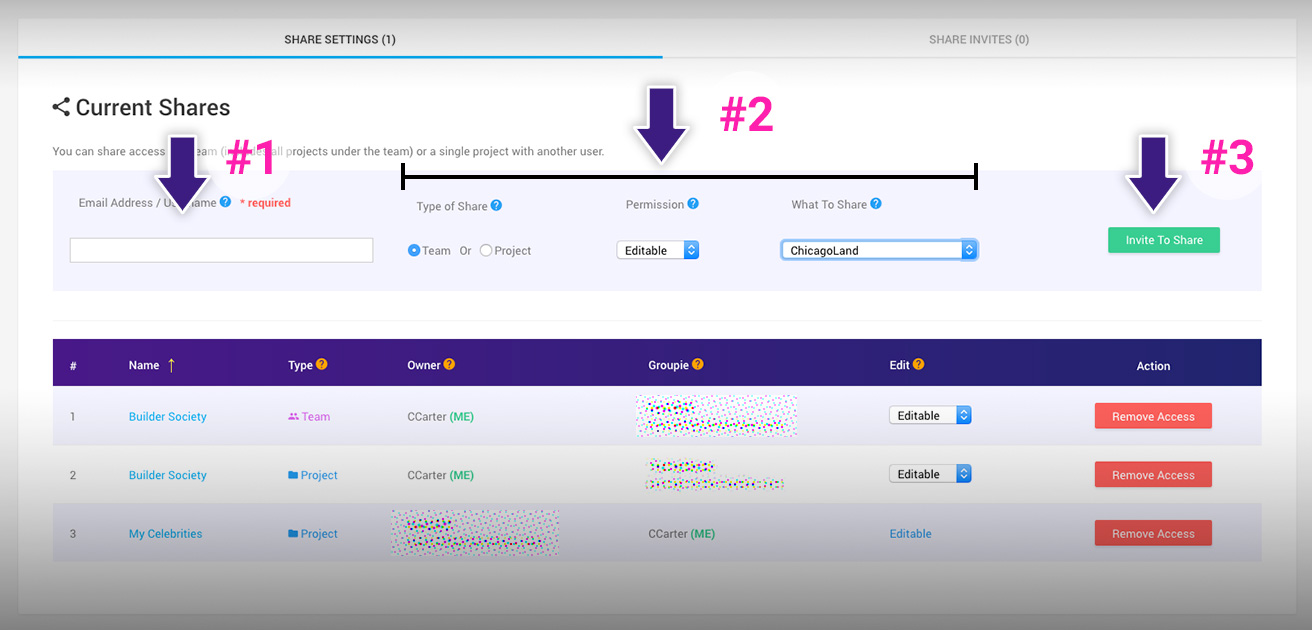
Visit Sharing Panel within SERPWoo Quantum: Share Settings
Get in touch or create an account.