ORM Mode (SERP View)
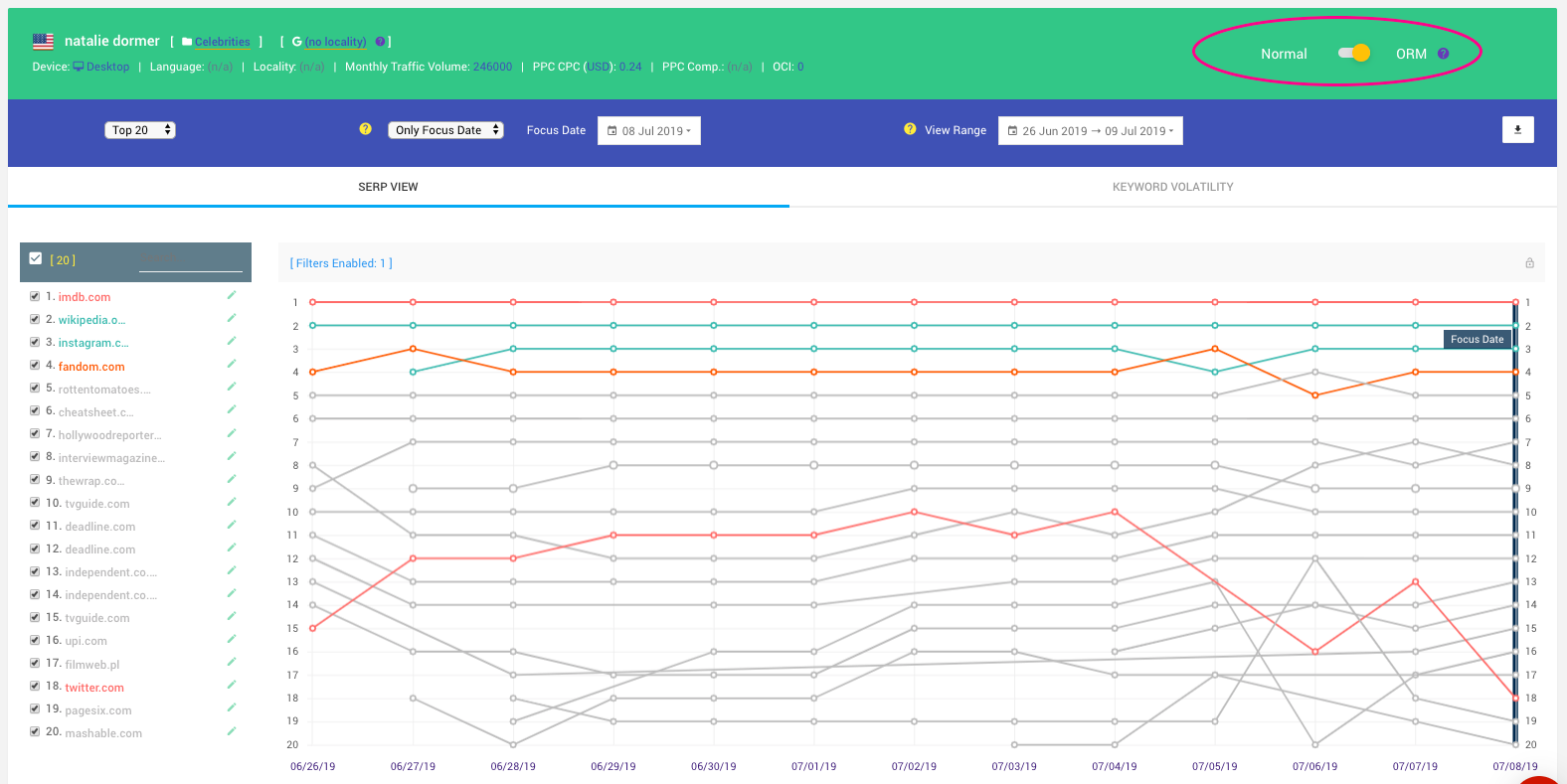
To view the tag values by color scheme you have to turn on "ORM Goggle Mode" within the interface (green versus red colors).
The settings will save within your browser's settings, so you just have to press it once and it will stay on as long as you don't clear your cookies/local data.
Toggle the "ORM" option in the top right corner of the SERP View Panel:
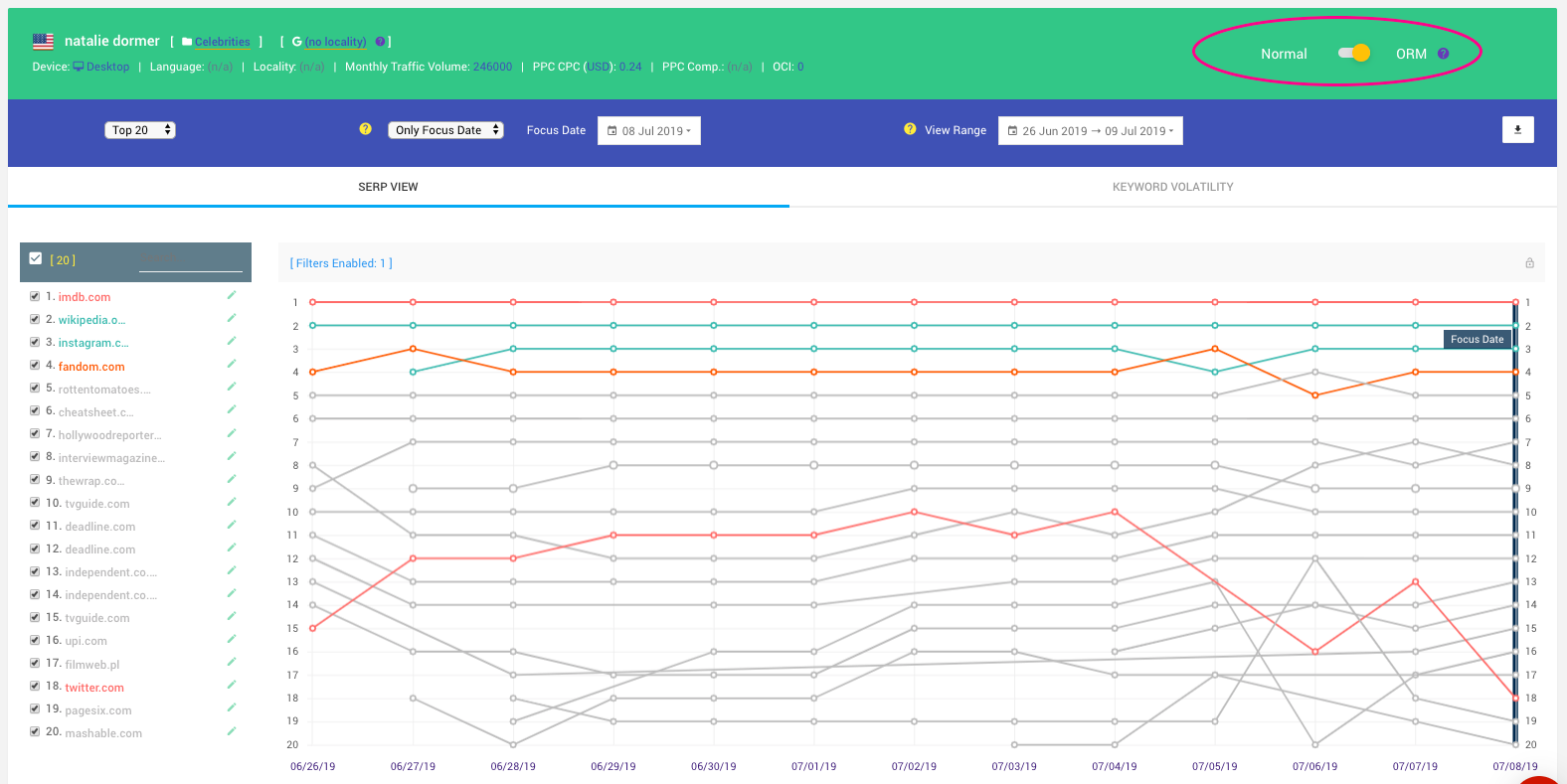
To create custom tags (with customized colors) visit the Tag Settings panel.
To Learn More about Tagging and Customization check out this video:
Related: Client Dashboards Help Guide
More info: Tagging Help Guide
Ready to get started?
Get in touch or create an account.
