View Invoices
You can view all your invoices within the account page: https://www.serpwoo.com/q/account/
Open the Account Settings panel:
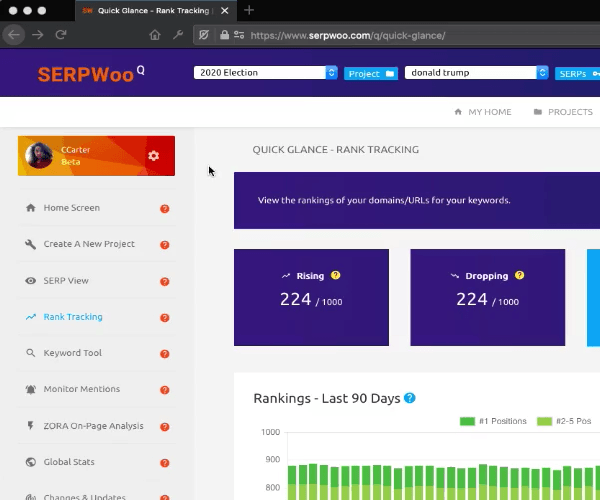
Then click on the "Subscription" tab and scroll down:
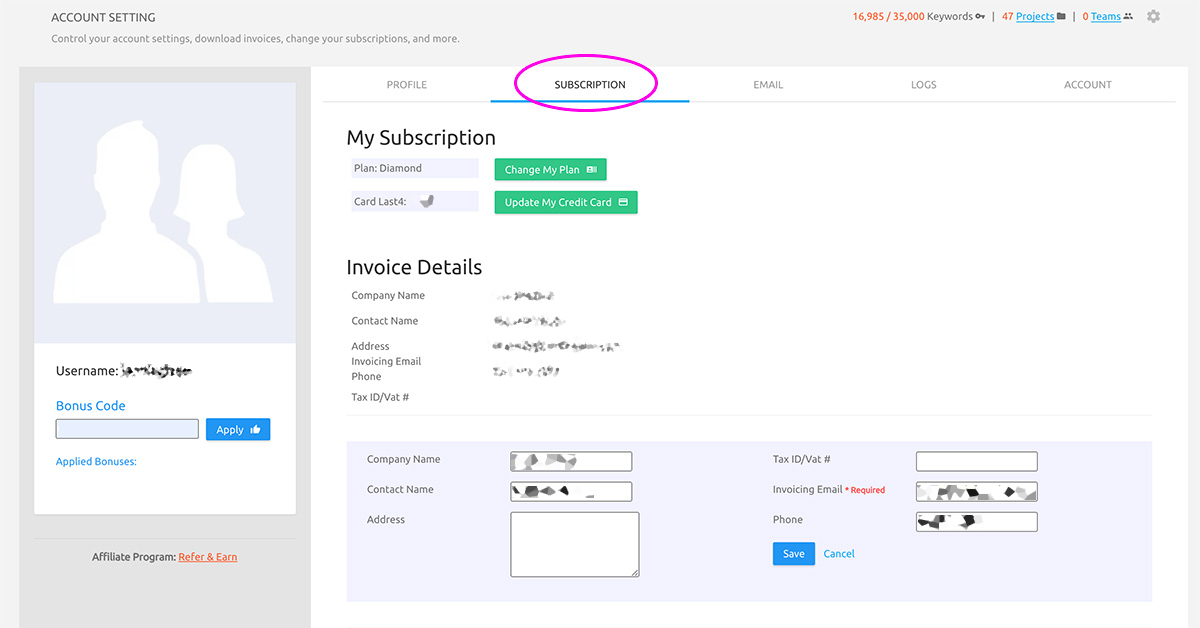
You'll be able to see all your invoices and click on each one to view and print them out.
All invoices can also get emailed to the account on file when created by filling out the Invoice Details and the Invoicing Email section (then clicking the save button).
Here is a screenshot when you scroll down to see the invoices:
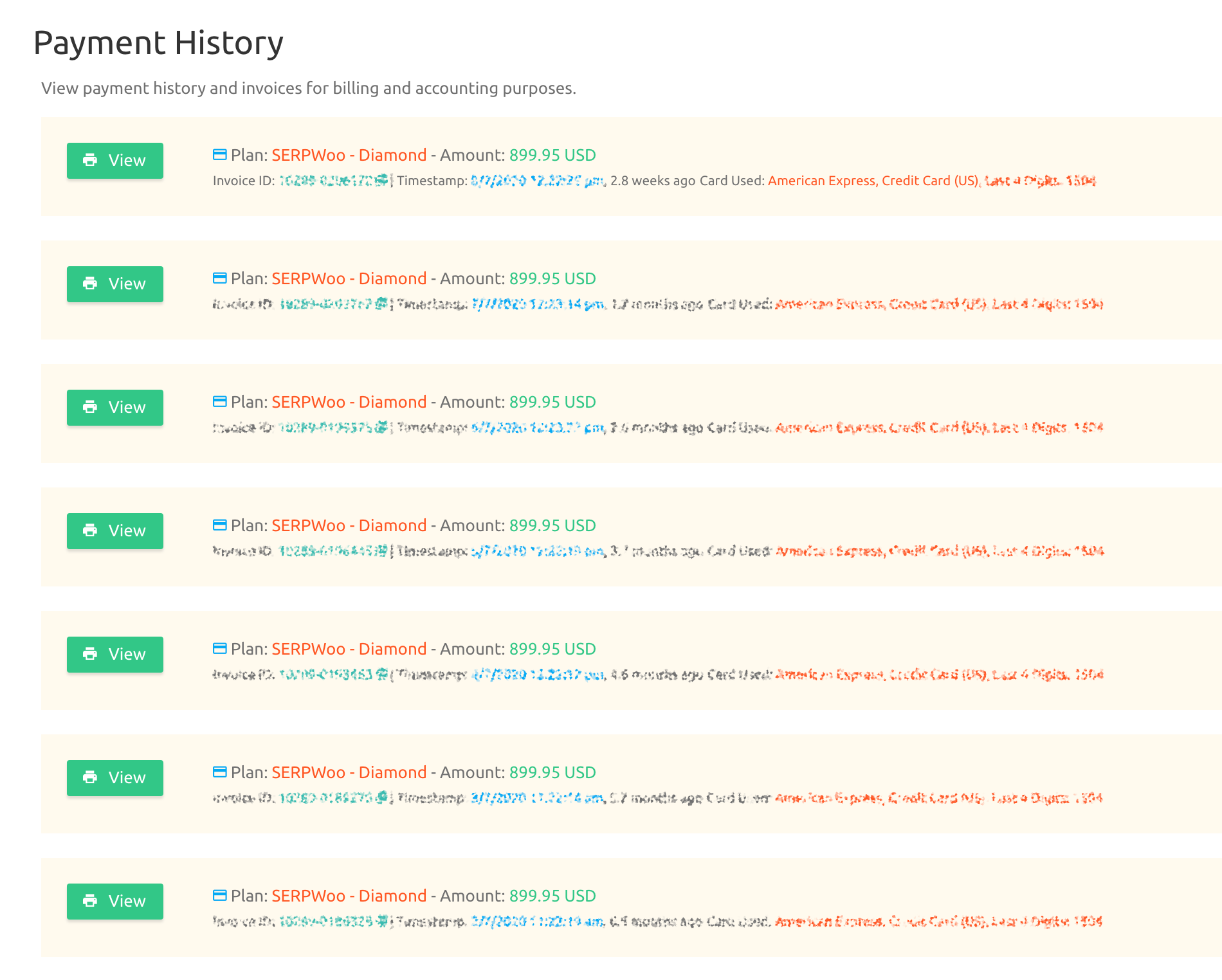
Ready to get started?
Get in touch or create an account.